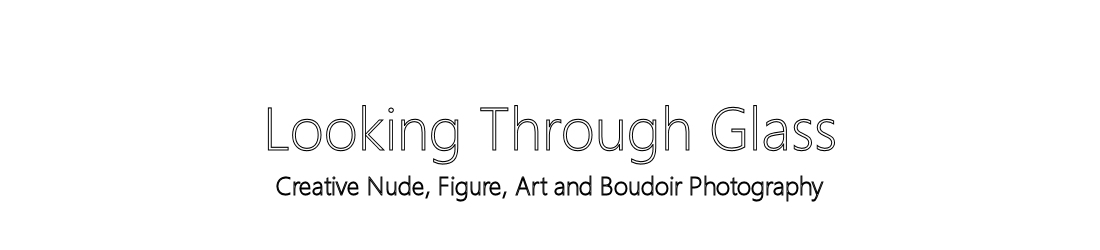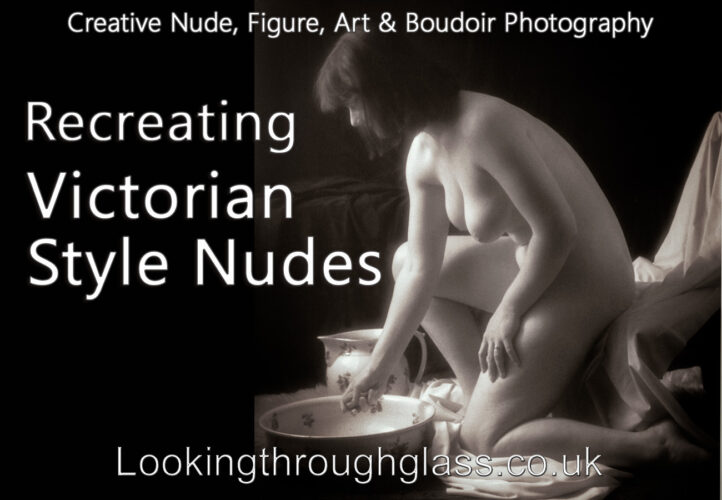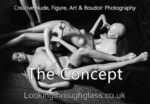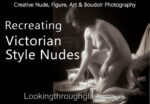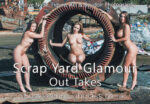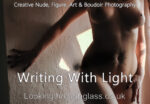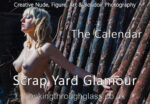I have always been a fan of the Victorian and Edwardian style of portraits and nudes. Apart from the techniques and the almost exclusive use of daylight illumination they seem to have a cheekiness and risqué feeling .
In all of these photographs I am using modern models and ignoring the fact that their hairstyles and some of the clothing is not authentic. The aim is to create a feel or style from the Victorian or Edwardian era.
So how do we recreate the Victorian or Edwardian style portraits and nudes?
There are photographers who are using large format cameras and original techniques. If you do not quite want to go that far then film is a good option. The pictures below were taken on a Mamiya 6×7 and black and white film. The sepia toning was added to the digital scan of a black and white print. But how about digital originals?



Sepia Toning
The easiest way to add sepia toning in Lightroom is by using the split toning shadows sliders. You can also add a little sepia or a slightly different tone to the highlights.
Lightroom Tips Video – Sepia Toning
Digital Originals
Simply editing in black and white and adding some sepia tone creates a quite convincing image.
But with a little more editing we can produce something a little more in keeping with the era

To create this image I first edited the colour version in Lightroom and then made a virtual copy which was edited as a high key black and white. I made use of the radial filter to begin to soften the margins of both the colour and black and white.
If you are looking for really good free tutorials on Lightroom Colin Smith at Photoshop Cafe is the best I have found.


Open the images in Photoshop and combine as layers. I usually put the colour above the black and white. Next play with the blending modes, soft light is a favourite but try screen, darken or any others that look good. Adjust the opacity of the colour layer by eye. I usually drop this down to around 50%.
At this point I usually save the file and jump back to Lightroom to apply a vignette and sepia toning. This technique leaves a little of the original colour showing and resembles a hand coloured original.
See more of my Vintage and Fine Art Nudes on Fine Art America
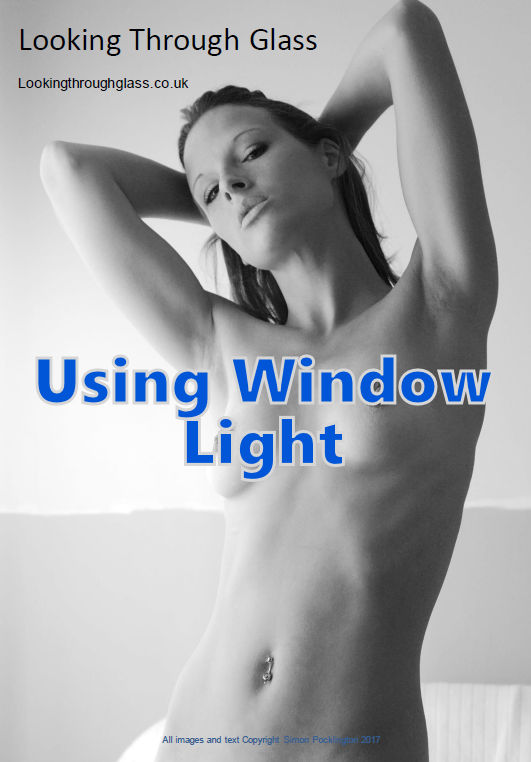
Latest Updates, Free Stuff & Discounts
Subscribe to my Newsletter and receive a free copy of Using Window Light to Photograph Nudes plus exclusive updates, free critiques and a discount on prints and books.
More articles on editing and creative nude photography
- The Concept – Take Better Photographs of Nudes
- Victorian Style Portraits & Nudes
- Scrap Yard Nude Glamour – Out Takes
- Nude Photography Composition
- Photography Modelling Guide
- Naughty Greetings Cards
- Writing With Light – Nude photography lighting
- Creating The Scrap Yard Nudes Calendar
- Photographing Nudes – A Different Point of View
- How To Take Better Nude Photographs
- Photo Painting 3 – Spanish Girl
- Painting Nudes -painter essentials 5